
My payment failed
My Payment Failed
If you have have received a text message or email from us stating that your payment has failed this month/year then you will need to login to the web version of your system to make payment, you cannot pay your outstanding balance using the app, in addition you will be unable to use the app, and will be advised of this when you try to use the app, until payment has been made.
If you do not know how to login to the web version of your system, click here for instructions.
Emails and text messages are sent to the email address and mobile phone number you have on account with us, it is your responsibility to ensure that you keep this information up to date, for instructions on how to update your contact details on your system click here.
Pay your outstanding balance
To pay your outstanding balance on the web version follow the instructions below:
To pay the outstanding balance on your system you must login as the Master Administrator, no other administrators will be able to login and pay the outstanding balance, if you are not the Master Administrator on the system, ask the Master Administrator to login to make payment.
Once you have logged in to the web version of the system you will be diverted to the Account Information page (1) showing the outstanding balance on your account, scrolling to the bottom of this page will display a red Pay Outstanding Fees icon (2), click on this icon to display a new section where you can enter your card details to pay your outstanding fees (3), once paid you can continue to use your system as normal on the web and the app.
Why did your payment fail?
Unfortunately, we are not told why it has failed, simply that it has been declined/refused by your bank, we do not have any additional information that we can provide you, however, detailed below are the main reasons why your payment may have failed:
Your card has expired
If your card has expired we will be unable to take funds from the expired card and it will need updating in our system to allow us to continue to be able to take funds each month/year.
Your card limit was reached (insufficient funds)
Check your credit limit. You might have reached your daily or total credit card limit on the day we tried to charge your card. If this is the case, ask your credit card company to increase your limit. Or switch automatic payments to a card with a higher limit.
The charge exceeded the maximum amount allowed for a single charge
Check the maximum amount your card can be charged at a single time. If the declined charge is higher than this amount, ask your credit card company to increase the limit. Or switch automatic payments to a card.
Your card reached the maximum number of charges allowed in a period
Check how many times your card can be charged in given time period. If you reached this amount, ask your bank to increase the limit, wait until your card can be charged again, or make a one-time payment with a different payment method.
Your card doesn't accept charges from an online source
Make sure your card allows online transactions. If it doesn't, talk to your credit card company about allowing these charges. Or switch automatic payments to another card.
Your card doesn't allow automated billing
Ask your credit card company whether they allow automated billing, or if they can occasionally call you to verify a charge. If they can't, switch automatic payments to another card.
Suspicious charges
Your credit card company may be suspicious of an unauthorised charge. Banks can be very protective of your account when they detect unusual behaviour. In these cases, the bank will automatically block unusual spending before it happens. If this happens to you, you can lift the block by calling your bank and letting them know that you're attempting a legitimate charge.
Wrong expiration date
Review the expiration date on your credit card. If your card expired, update the expiration date in your Billing settings.
Wrong card number
If you think you might have entered the wrong credit card number, or if the card number changed, add the card again as a new payment method. (You can't update the number of an existing credit card in your Billing settings.)
Billing address
Make sure that the billing address you gave for your credit card match those that your credit card company has. Ask your credit card company to change the address and phone number associated with your card.
Help Guides
THE ONLY THING WE CAN'T DO IS DECIDE WHICH PACKAGE IS BEST FOR YOU





