
How do I upgrade my system?
How Do I Upgrade My System?
If you would like to upgrade your system, for example to increase the number of children you can add, or to increase the subscription plan from a Standard to a Premium plan you must login to the web version of your system, if you do not know how to login to the web version of your system click here for instructions.
Once you have logged in to your system on the web, follow the instructions below to upgrade your system.
Upgrade your system on the web
To upgrade your system on the web version follow the instructions below:
After logging in to the web version of the system place your mouse over the System icon and then click on Account Information (1), you will then be taken to the Account Information page (2), from here you can view information related to your system and the information we hold for you.
Scroll to the bottom of the page and click on Upgrade system (3), follow the instructions shown to upgrade your system.
Note: You cannot downgrade a subscription plan, therefore, if you currently have a Premium subscription plan you cannot downgrade to a Standard subscription plan.
Help Guides
THE ONLY THING WE CAN'T DO IS DECIDE WHICH PACKAGE IS BEST FOR YOU





